Upload html templates and save files online
Create html files and custom webpage templates to edit online
Get html project
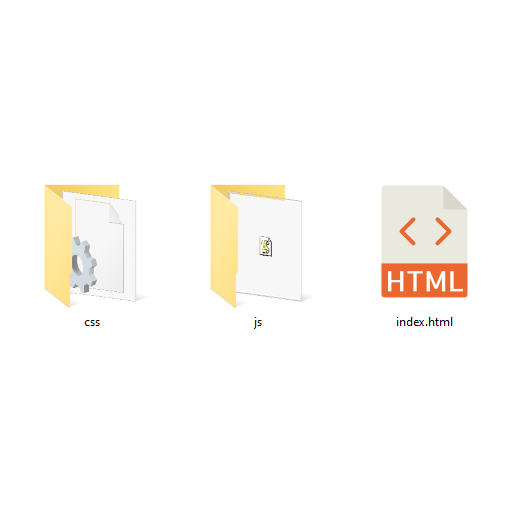
Upload and edit custom html files or project templates. Get the necessary html, css, js files to upload
Create zip file
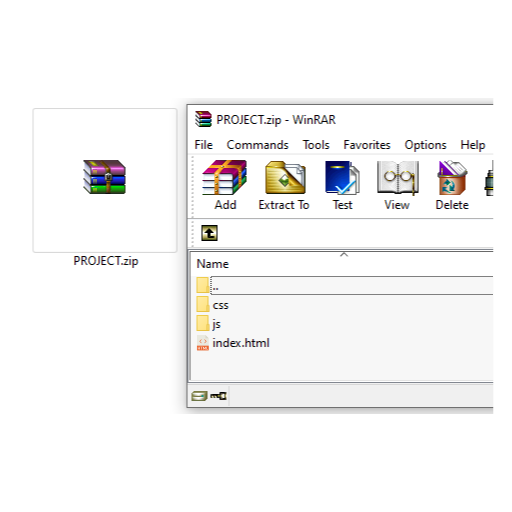
Put the website (project) files in a single zipped (.zip) file, include an index.html at the "top" and not within another folder
Upload zip file

Upload the zip file using our service to create a project and receive a link. Later you can edit or delete the project
Receive web link
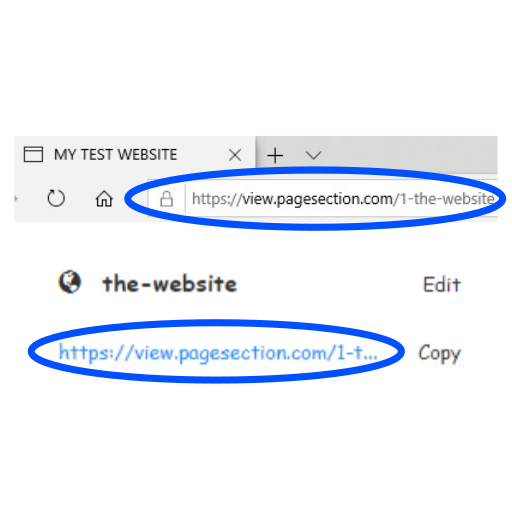
Complete the (project) uploading to generate hyperlinks and visit, edit or share web content via URL links
Edit html templates online
Upload html files and create, customize or share projects online
Edit, Save, Publish, Export (Download): Edit html files online and save or view using the (live preview) URL web links. Convert HTML to PDF, or publish and export via file download.
Supports Visual (No-Code) & Code Editing: Select either html code editing, which enables typing HTML/CSS/JavaScript code, or visual editing with preview live-page customization.
Dynamic Live Page Editing & Updates: Changes made using the online HTML Editor are automatically applied (or synchronized) across both the visual and code previews.
Upload Custom HTML Templates: Upload and edit any custom HTML template online provided it contains actual valid HTML which can be displayed in your web browser.
Rich-Text WYSIWYG Content Editor: Supports in-line text editing. Suitable if you need to create HTML web content basing on the (HTML/CSS) format of another webpage or template.
Free HTML Editor Online: Use the online HTML editor to generate html pages, edit html files online, create html documents online, upload html, create live html editor content and more.