Create QR code online
Create QR code and link online files and documents (PDF, images, text, html webpage templates, etc) using PageSection. Upload files to preview or share online using QR codes with unique url links, dynamic updates and analytics all included. PageSection provides a variety of web apps and services suitable for web creators. Sign-in to upload files and get started or simply follow the image tutorial below.
Select project files
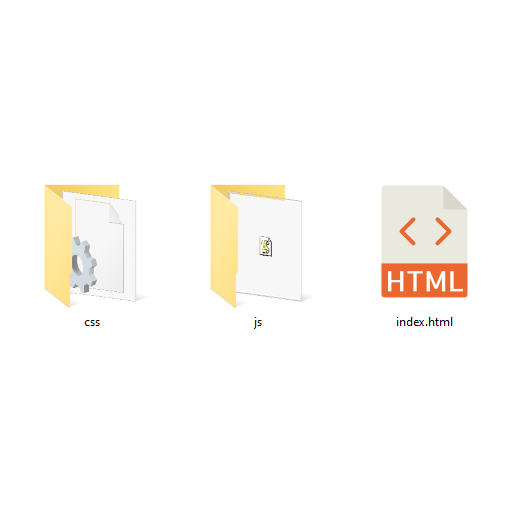
Upload files online to create web projects. Select various file-types e.g. html, css, js, images, text to use online
Upload to preview

Create the project files & preview link (text) when uploading online. Later you can edit or delete the project
Get online link
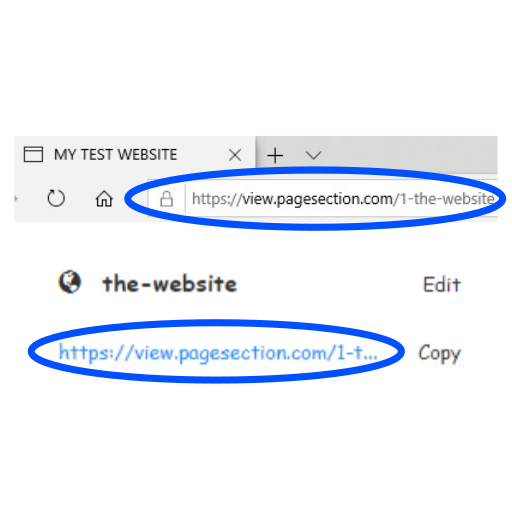
Get a web URL link received after uploading any project which can then be used to view or share the project online
Get qr code
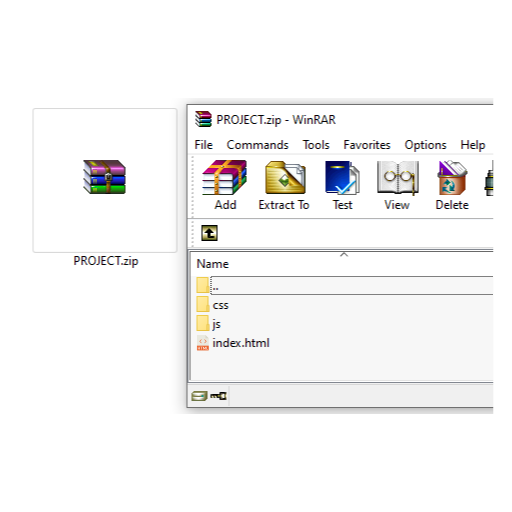
Get the QR code which is generated for each project link and can be scanned to access the files or documents
QR code for online files & documents
Upload files and link online using QR code
The "QR" stands for "Quick-Response" and a QR code is a type of two-dimensional barcode that can store a large amount of data. It stores data using a series of square pixels both horizontally and vertically unlike traditional (horizontal) barcodes. ‘QR Code’ is a trademark of DENSO WAVE INCORPORATED and was invented in 1994 by Masahiro Hara initially for labelling automobile parts for the Japanese company. The QR code later became a popular standard and is commonly used in marketing and advertising use-cases. The code graphics can be customized with logos, different colors, shapes, et cetera and easily read or scanned using common consumer devices e.g. mobile phones or online apps.
Upload files to create an online QR code or preview link. Generate a dynamic QR code with usage statistics and other information, such as number of clicks, and also change the project files within the same url link, without changing the QR code. Or simply change the preview link text (or project name) to create a new QR code therefore allowing you to deactivate any previous unwanted QR code.
Use this to convert PDF documents into QR code for your business e.g. restaurant menu pages. Or convert text, images, audio or powerpoint presentations into QR code for improved communication and sharing of data in business systems. Create a QR code for any document online. Generate QR code for PDF or text files to get started.
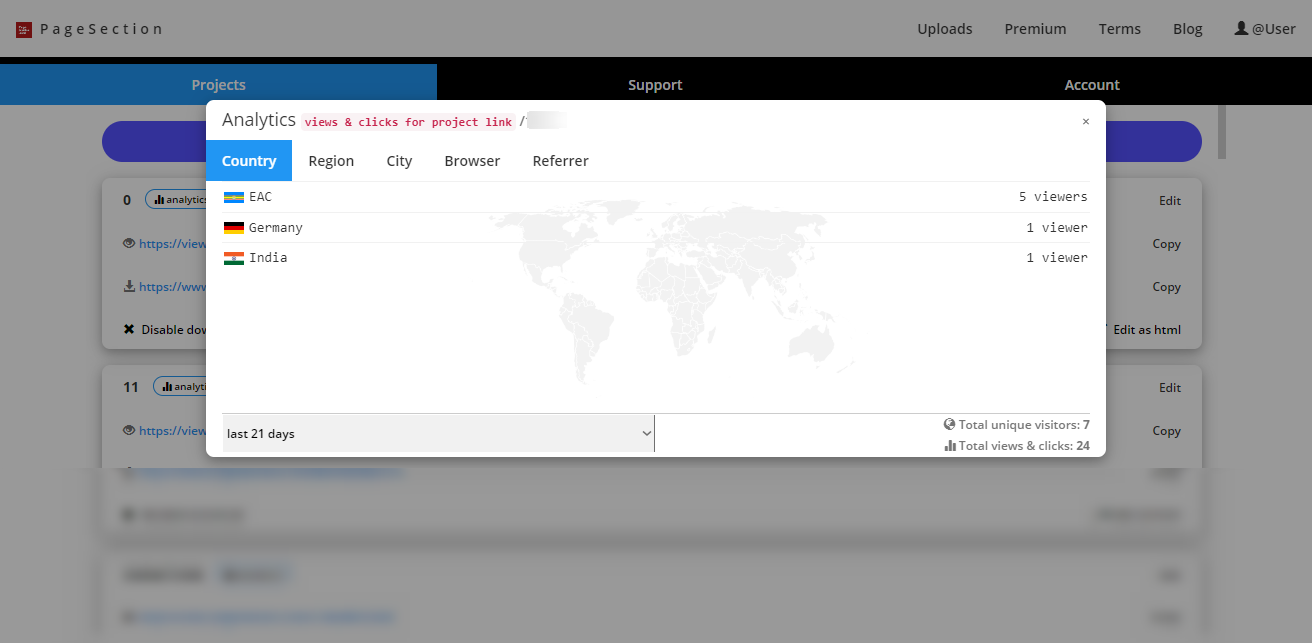
PageSection also provides project link analytics to record or track usage-data (link views and clicks) per country, region, city, browser, etc. Collect information about the usage and access of the QR-code link and web-project. Create QR-codes online with analytics & trackable statistics for business files including PDF and Word documents, HTML webpages, multimedia resources, and much more.